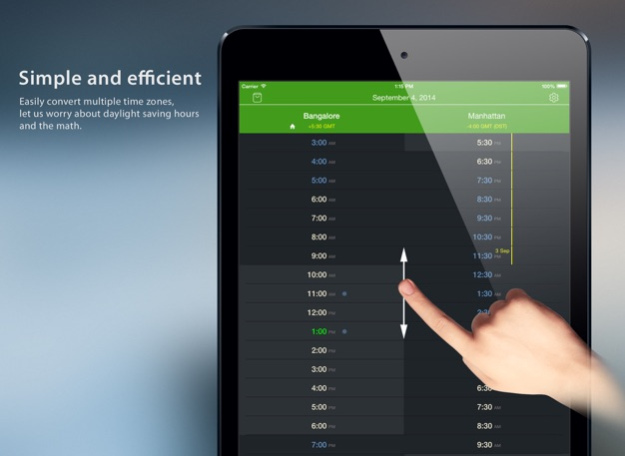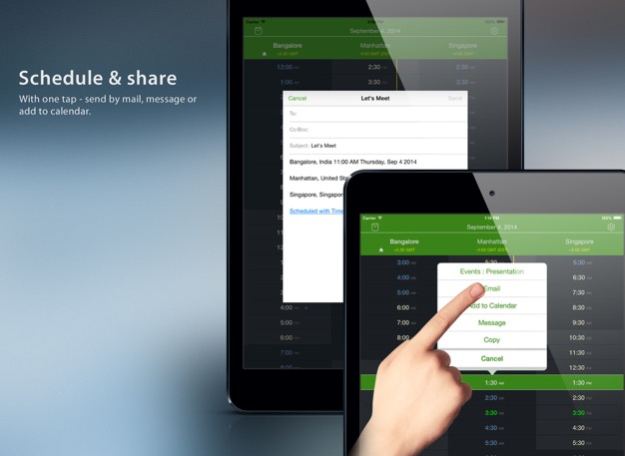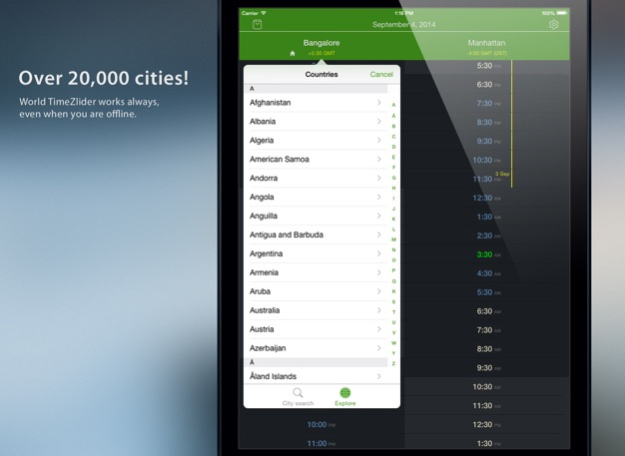World TimeZlider - Convert time, schedule and share 2.3.3
Free Version
Publisher Description
Effortless time conversion allows you to schedule & share across time zones, keeping in mind daylight saving hours.
___________________________________________________________________________________________
MAIN FEATURES:
- Easily convert multiple time zones at a glance.
- Accurate daylight savings(DST).
- Schedule easily with business hours highlighted for each city.
- One tap schedule: add to calendar.
- One tap share: email, message or copy to any other app.
- One tap select/deselect city to schedule
- Covering over 20,000 cities.
- Explore by country and city.
- TimeZlider works even when you are offline.
- 24/12 hour time format options.
- Easily toggle dates with shortcuts to today & tomorrow.
- Support: write to us directly, we love to hear from you!
___________________________________________________________________________________________
This app has no ads. In-App purchases enables you to unlock multiple cities, business hours features
___________________________________________________________________________________________
Missing city? Do get in touch with us at support@timezlider.com and we’ll make sure it’s updated within 24 hours!
About World TimeZlider
A combination of a time zone converter and an online meeting scheduler, it’s one of the best tools for those who often plan online meetings, call friends and family abroad, travel frequently or track market hours.
World TimeZlider was born out of frustration with existing world clocks, online meeting and tools to convert time. Most of which have given up on providing quality business tools and on delighting their users.
We're constantly improving TimeZlider, and we value our customers' opinions and feedback. If you want to send us your feedback or have a problem with our software, please use the support feature within the app or contact us directly at support@timezlider.com before submitting a comment to the app store. Remember that we can solve most of the problems, but we cannot respond to comments.
Sep 1, 2015
Version 2.3.3
This app has been updated by Apple to display the Apple Watch app icon.
Minor bug fix
About World TimeZlider - Convert time, schedule and share
World TimeZlider - Convert time, schedule and share is a free app for iOS published in the Office Suites & Tools list of apps, part of Business.
The company that develops World TimeZlider - Convert time, schedule and share is Creo. The latest version released by its developer is 2.3.3.
To install World TimeZlider - Convert time, schedule and share on your iOS device, just click the green Continue To App button above to start the installation process. The app is listed on our website since 2015-09-01 and was downloaded 14 times. We have already checked if the download link is safe, however for your own protection we recommend that you scan the downloaded app with your antivirus. Your antivirus may detect the World TimeZlider - Convert time, schedule and share as malware if the download link is broken.
How to install World TimeZlider - Convert time, schedule and share on your iOS device:
- Click on the Continue To App button on our website. This will redirect you to the App Store.
- Once the World TimeZlider - Convert time, schedule and share is shown in the iTunes listing of your iOS device, you can start its download and installation. Tap on the GET button to the right of the app to start downloading it.
- If you are not logged-in the iOS appstore app, you'll be prompted for your your Apple ID and/or password.
- After World TimeZlider - Convert time, schedule and share is downloaded, you'll see an INSTALL button to the right. Tap on it to start the actual installation of the iOS app.
- Once installation is finished you can tap on the OPEN button to start it. Its icon will also be added to your device home screen.